

The bidding feature in GroMore is now fully available. To use it, you need to update your GroMore SDK to version 2400 or above. If you want to enjoy the best experience, version 2910 or above is recommended. To use Mintegral's bidding feature, update GroMore SDK to version 3010 or above; to use Sigmob's bidding feature, update it to version 3101 or above.
Both Android and iOS are supported.
If you want to use the bidding feature, you need to update GroMore SDK to version 2400 or above;
To ensure stable performance, version 2910 or above is recommended.
To use Mintegral's bidding feature, you need to update GroMore SDK to version 3010 or above.
To use Sigmob's bidding feature, update it to version 3101 or above (with the version of Sigmob Adapter for Android ≥ 3.4.1.4, and that for iOS ≥ 3.5.0).
If you want to use the bidding feature for banner ads, update the SDK to version
3100 or above. To maximize revenue, enable the Carousel feature as well.
Since Gromore now supports both bidding ad slots and standard ad slots in a waterfall, you can use the bidding feature simply by adding bidding ad slots directly to existing waterfalls.
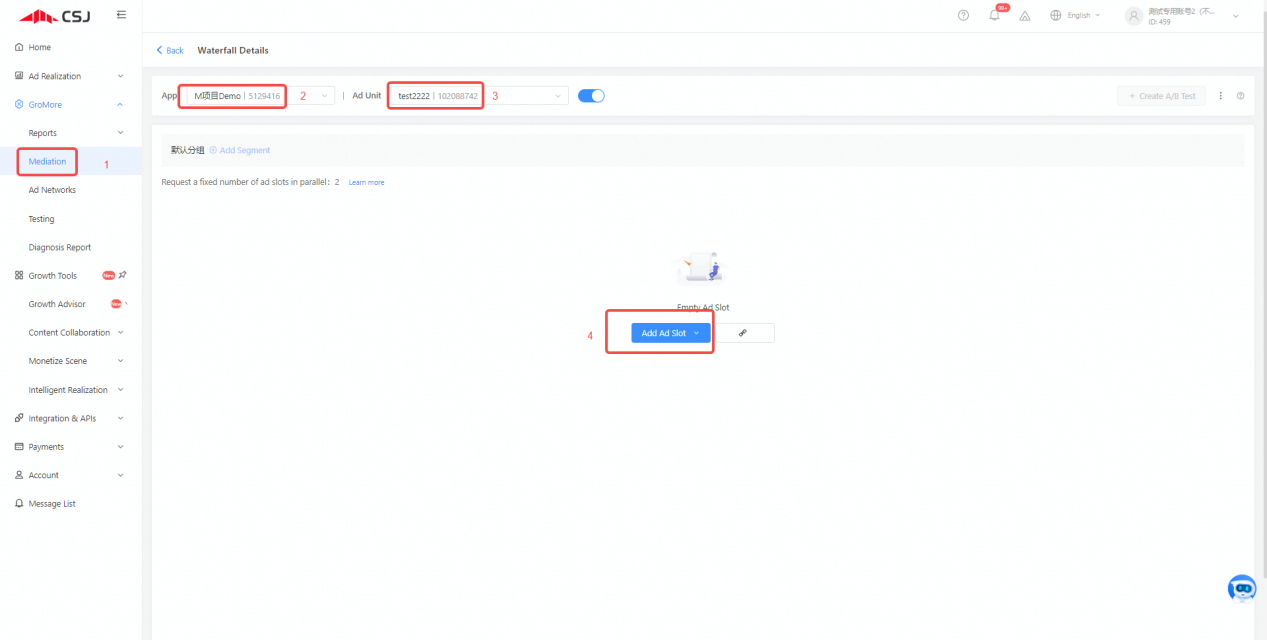
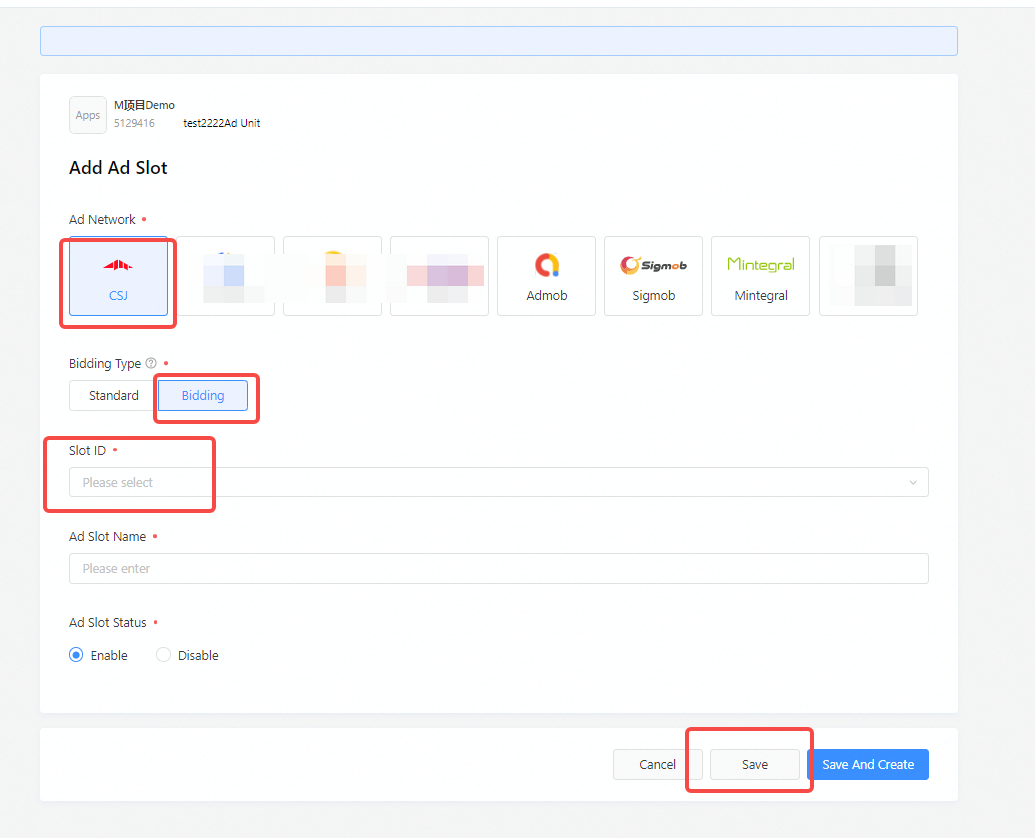
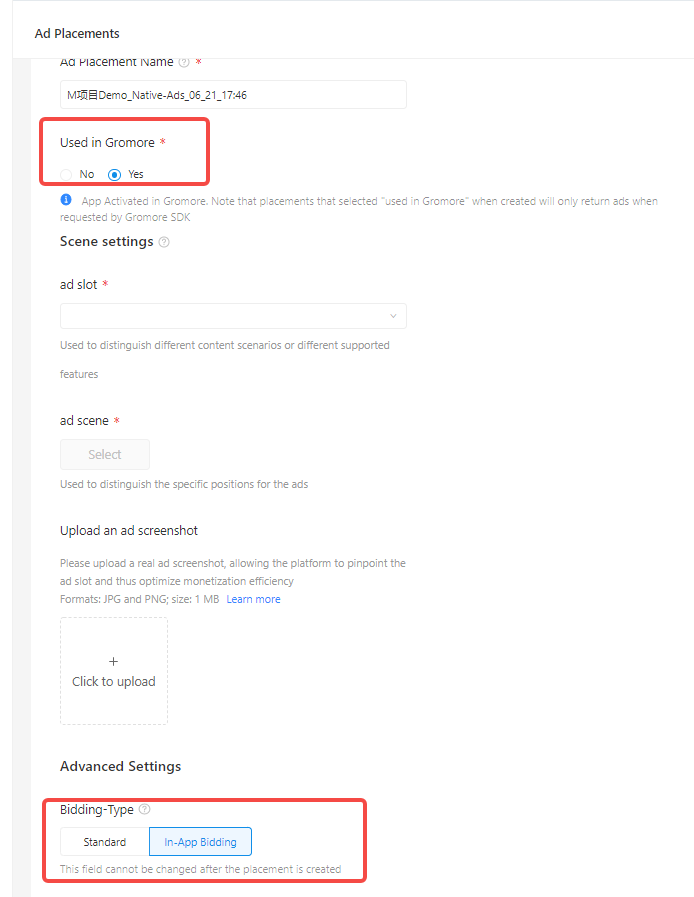
Once the ad slot is added, go back to the Waterfall Details page to check if the ad slot has been successfully added to the ad unit. There are two types of ad slots: Bidding and By Price. If you can see a Bidding ad slot, then it has been successfully added to the ad unit.
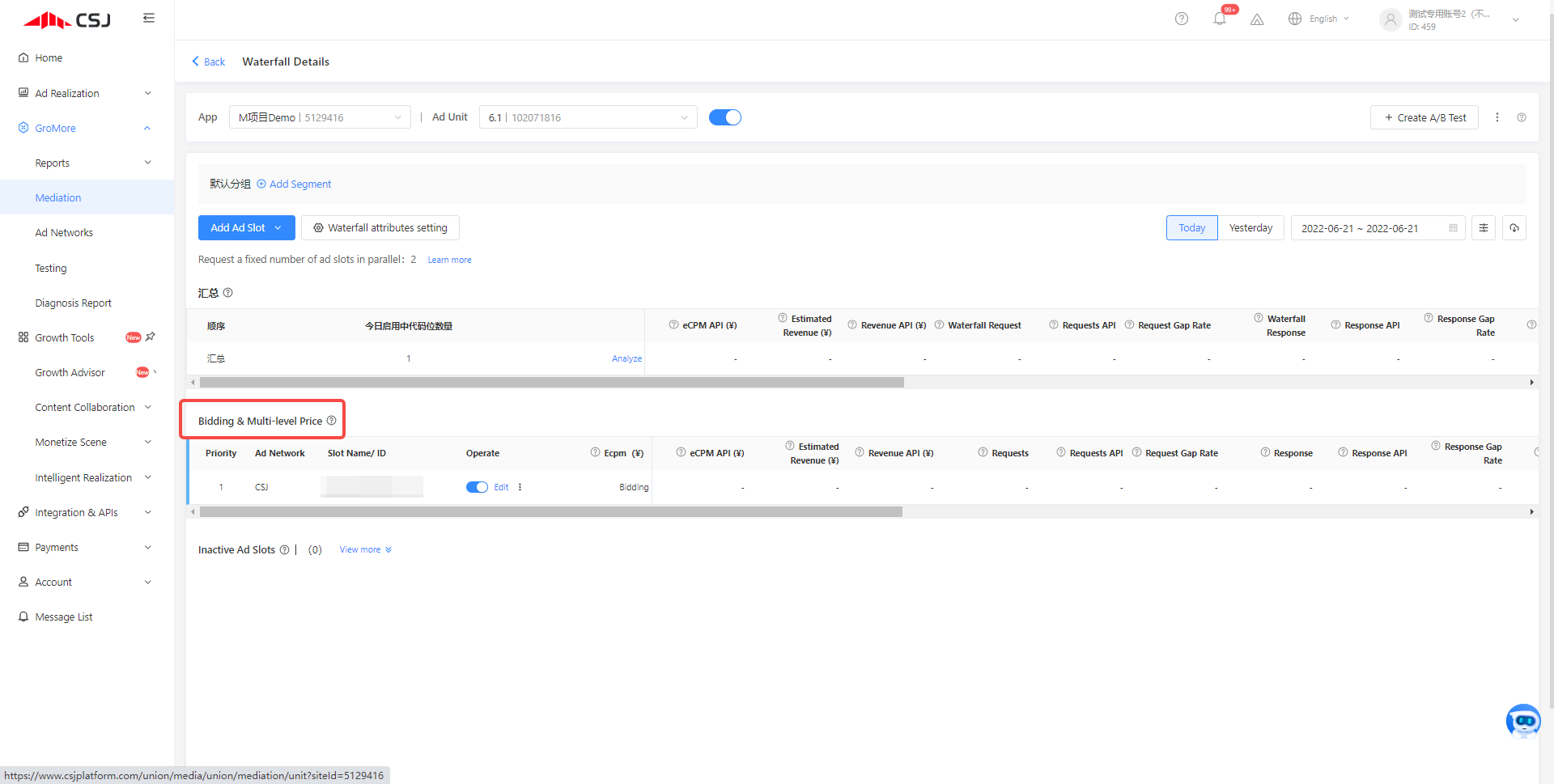
We recommend that developers enable the bidding feature directly. Still, if you want to know how it improves your revenue before using it, you can first verify its performance through A/B tests.
A strict A/B test is recommended. Assuming that you want to test a bidding ad slot of ad network Y, conduct the following:
Control group: any waterfall;
Experimental group: an existing waterfall + a bidding ad slot of ADN Y;
The waterfalls of the control group and the experimental group must have the same ad slot order and prices.
A. Operating Procedures
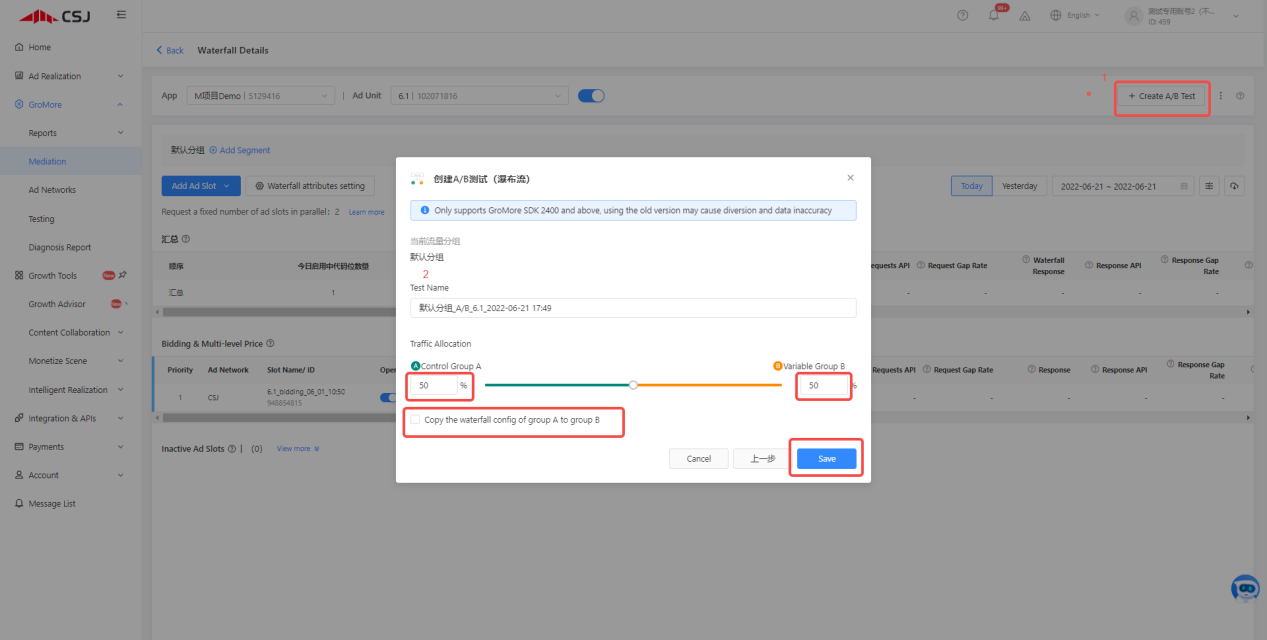
B. Points to Note
# Note: The number of active users on the GroMore platform refers to the number of active users with ad requests, and may differ from the number of active users calculated by the media itself.
A. Evaluation Metrics
The key metrics to focus on when evaluating performance are fill rate, ARPU (Average Revenue Per User), IPU (Impressions Per User), and filling time. In addition, since bidding helps improve operational efficiency, it is also an important metric.
You may find that with the use of CSJ's bidding feature, the eCPM of the experimental group drops. This is usually because unlike a regular waterfall, which sorts its ad slots by price and has a base price, a waterfall with bidding will automatically find ads for ad requests with real-time bids that do not have base prices, regardless of the value of users.
Though the eCPM may drop, the overall fill rate, IPU, and ARPU will rise, and the filling time will be reduced. When you are evaluating performance, please also consider these metrics.
Click View A/B Test Data to view the data:
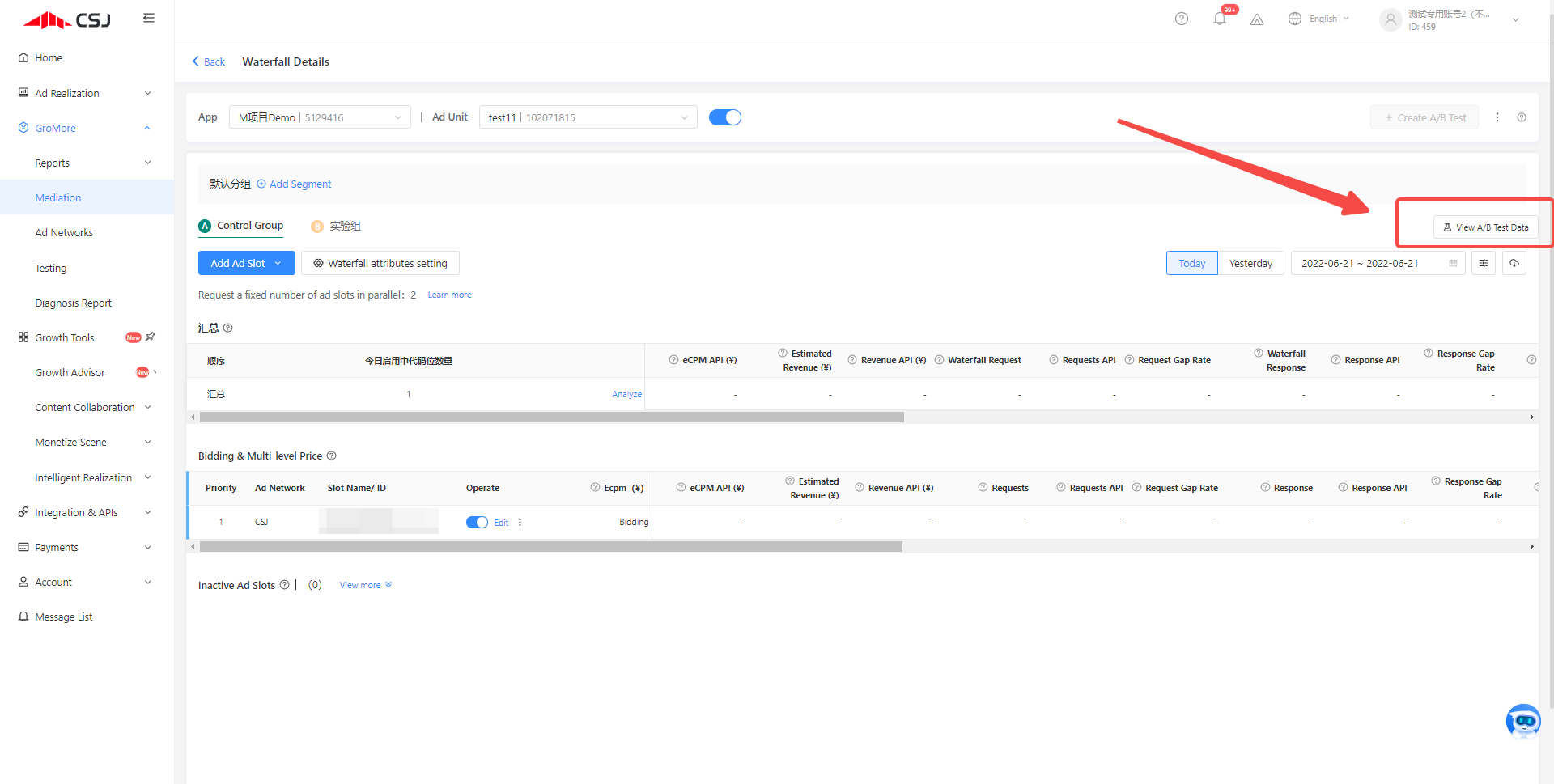
They used waterfalls to monetize ads, but were unable to maximize revenue because they didn't have the manpower required to monitor and adjust waterfalls in real-time.
The developer's goal was to maximize revenue without increasing labor costs.
- Using GroMore's bidding feature
They replaced CSJ standard ad slots in regular waterfall ad units with CSJ bidding ad slots.
- Conducting a test to verify performance
Since it was their first time using GroMore's bidding feature, to understand how it helps improve revenue, they decided to conduct a test using GroMore's A/B testing feature. They set up an experimental and control group, assigning each group 50% of total traffic, and made a performance comparison. This is what their setup looks like:
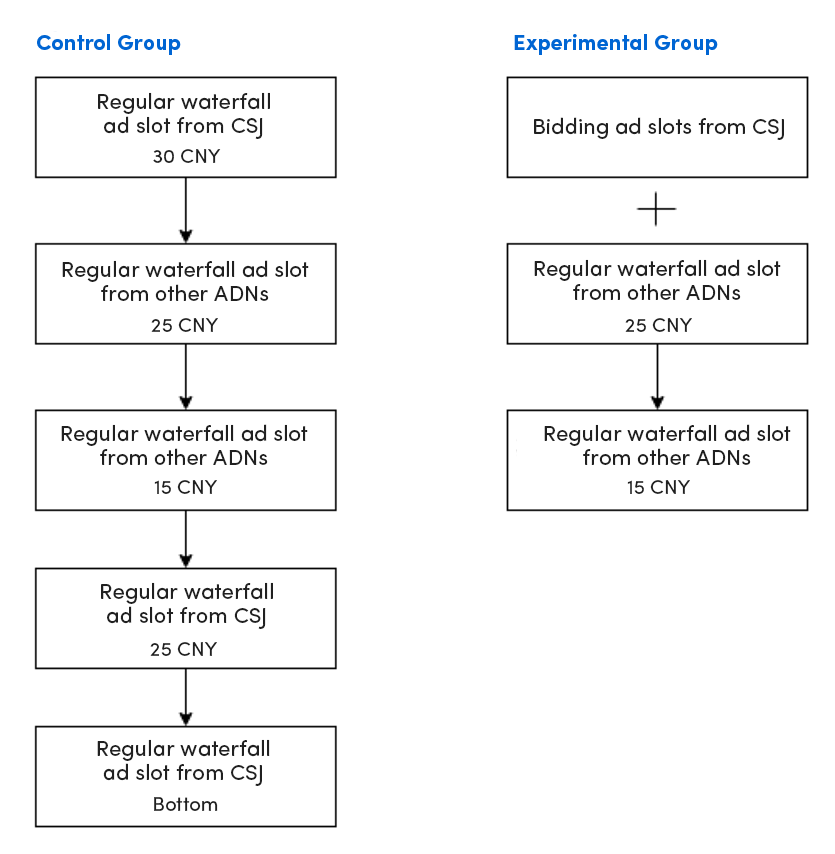
After 13 days of testing, they got the following reliable performance data:
Ad spend and ARPU +19%, eCPM +14%;
They recognized the benefits of bidding, and are now transferring more traffic to bidding.
- They used waterfalls to monetize ads and had dedicated personnel to optimize them, which resulted in high labor costs;
- Even with fine-tuning, they were still unable to achieve the best revenue for every impression;
- Since their waterfalls had dozens of layers, timeouts happened frequently, and fill rates suffered, which affected user experience.
The developer's goal was to reduce labor costs while increasing revenue.
- Using GroMore's bidding feature
They replaced CSJ standard ad slots in regular waterfall ad units with CSJ bidding ad slots.
- Conducting a test to verify performance
Since it was their first time using GroMore's bidding feature, to understand how it helps improve revenue, they decided to conduct a test using GroMore's A/B testing feature. They set up an experimental and control group, assigning each group 50% of total traffic, and made a performance comparison. This is what their setup looks like:
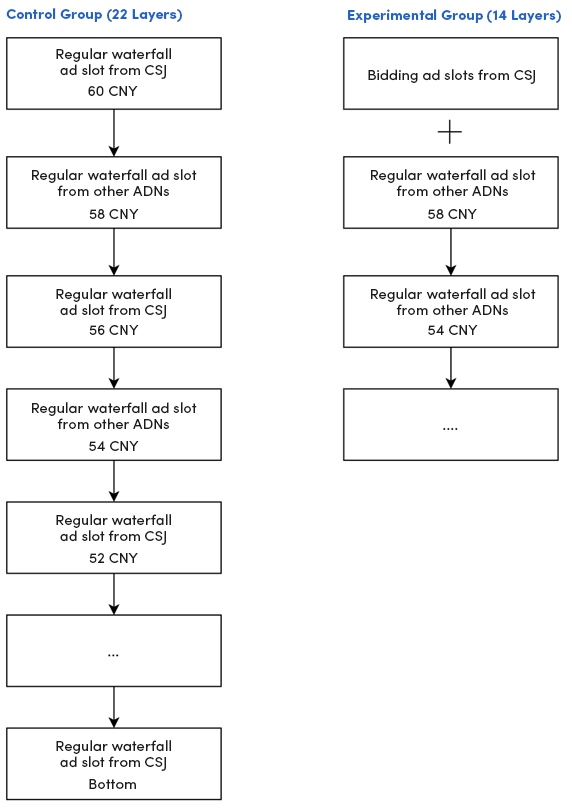
- Increased Revenue: Revenue and ARPU +15%, fill rate +11%, IPU +5%, filling time -81%;
- Improved Efficiency: Their labor costs were significantly reduced as the waterfalls helped them to free up manpower.
Yes. In order to help you measure ROIs, the bidding feature can now report the actual prices of winning bids. You need to request them after the ad is displayed; otherwise, no values might be returned.
You can directly call the API to obtain the information you want. For details about the field "getShowEcpm", you can search for "platform" in technical integration documents.
Android:
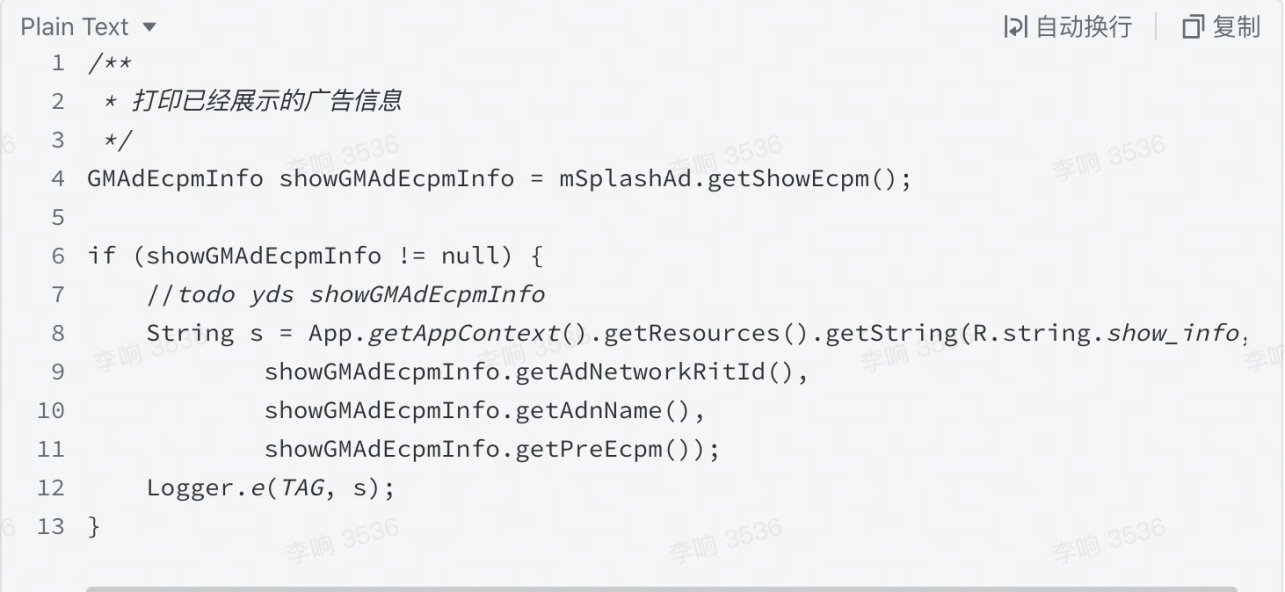
iOS:
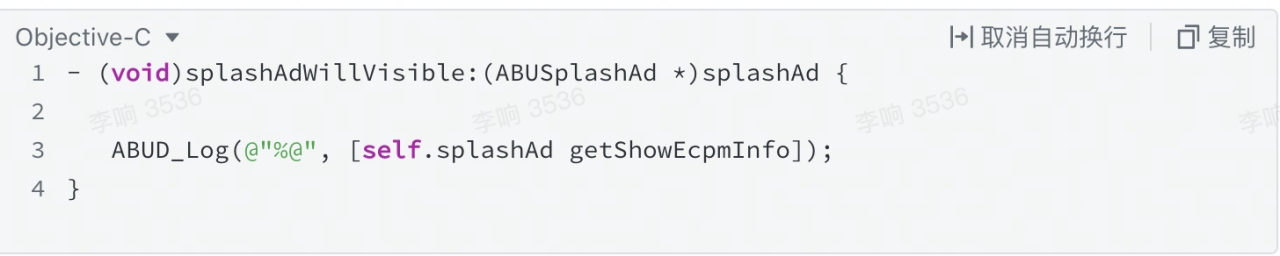
# GroMore SDK version 3100 or above supports full-screen interstitial ads and banner ads #
CSJ: Splash ads, full-screen video ads, interstitial ads, rewarded video ads, in-feed ads, banner ads, and full-screen interstitial ads;
Mintegral: Splash ads, full-screen video ads, rewarded video ads, banner ads, and in-feed ads (custom rendering, automatic rendering);
Sigmob: Rewarded video ads, full-screen video ads, and full-screen interstitial ads.
Currently, it supports CSJ, Mintegral, and Sigmob. MSDK version 3010 or above is required for bidding with Mintegral, while version 3101 or above is required for Sigmob.
Yes. You can use bidding and standard ad slots in a waterfall at the same time for
all ad networks.
Click the Edit button of the ad slot you want to modify, switch the option in Bidding Type, and then select the bidding/standard ad slot to be replaced.
# Note: When there are multiple CSJ standard ad slots, you need to click ⋮ to delete them until there is only one left, then click Edit and proceed with the steps described above.
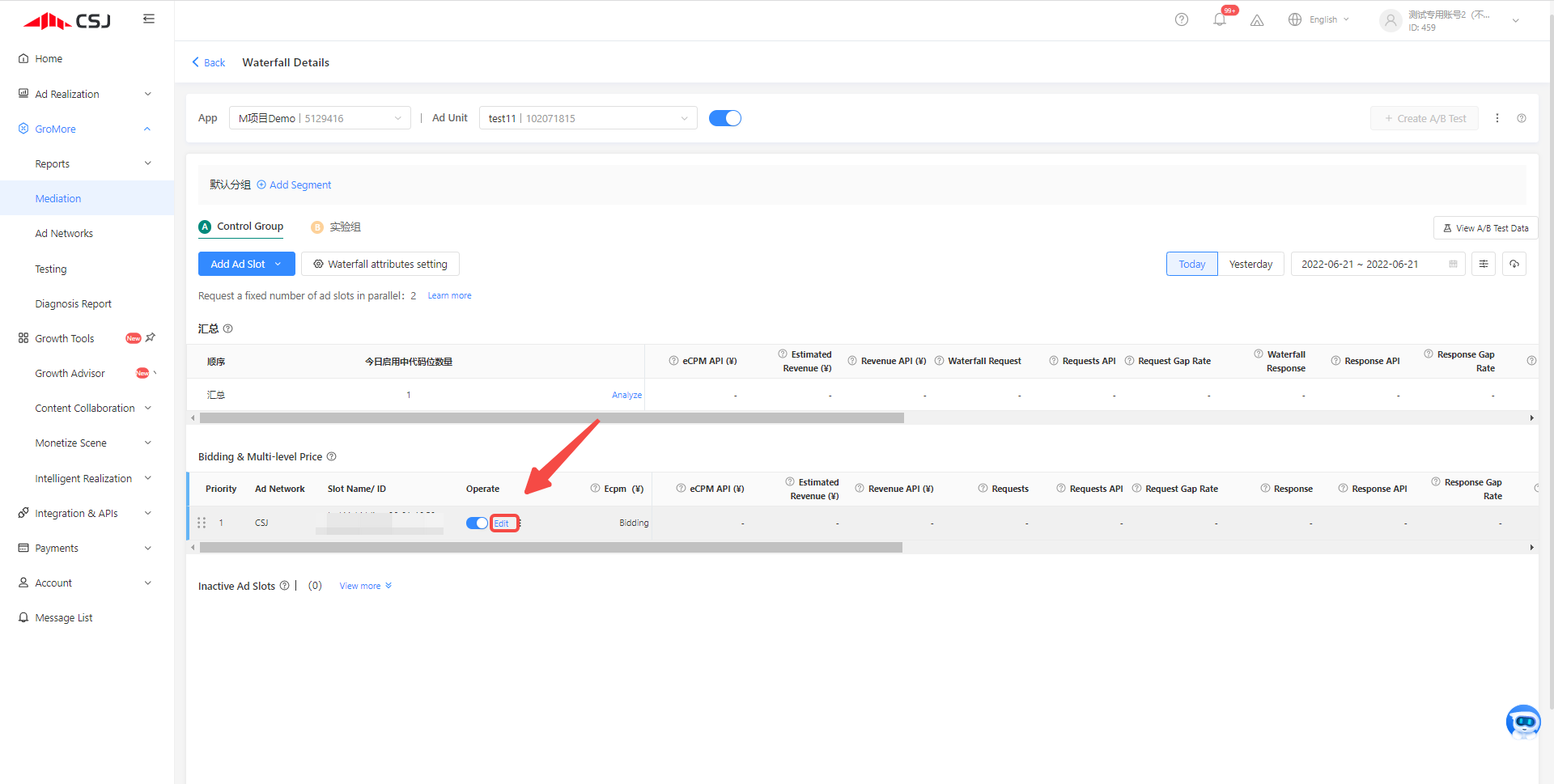
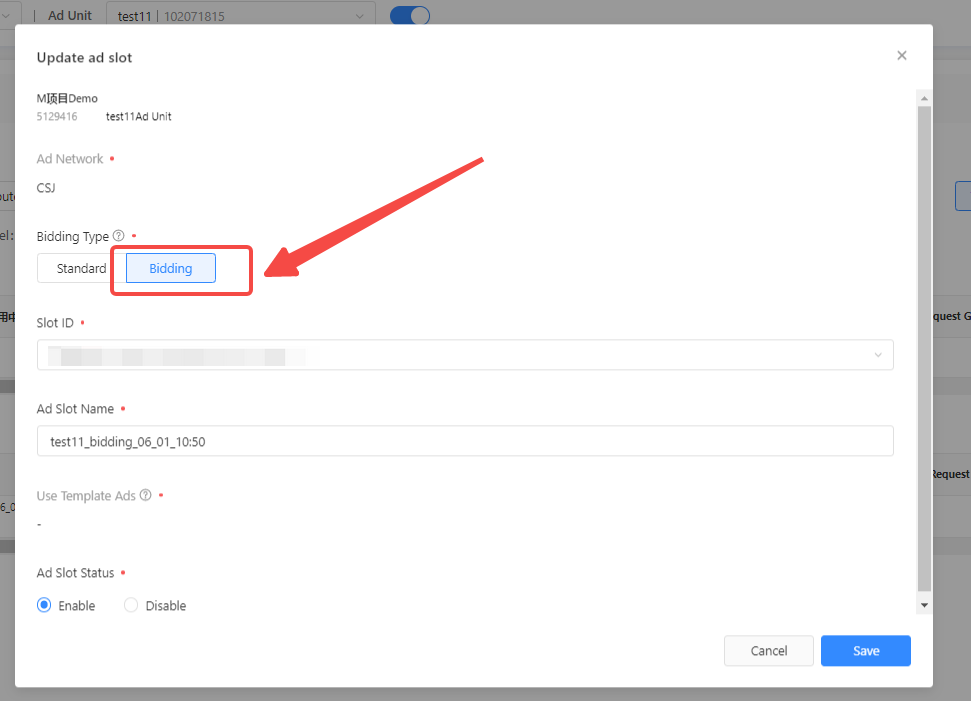
According to test cases, it can help improve revenue by 2.5%-19%. Its extent to help improve revenue depends on how refined the original waterfalls are.
No.
The reasons for the increase in the number of impressions per user include: ① Increased fill rate. It reduces failed requests due to timeout, which speeds up ad loading and reduces user wait time; ② Increased impressions. When using it, since bidding ad slots have no base prices, and bids are generated in real-time, it will try to find suitable ads for requests regardless of user values.
Therefore, it will not affect your user experience but, on the contrary, improve it. Moreover, it will also boost revenue.
If you want to control the number of impressions per user, you can use the Impression Limit in GroMore, which allows you to control the interval and number of impressions per unit of time when an ad slot is shown to a single user.
GroMore will send ad requests to bidding and standard ad slots at the same time. An ad returned by a bidding ad slot will be displayed only when it is higher than the prices of all standard ones. The bottom ad slots we use have no base prices. A bottom ad slot will only be requested when there is no ad returned from bidding ad slots.
Online Customer Service24/7 Online Customer Service BotManual customer service, weekdays 10~ 12 o'clock/14~ 19 o'clock